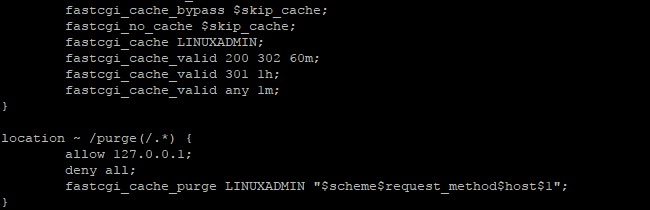
Ngx_cache_purge is a module which will allow the fastcgi_cache, proxy, SCGI and uWSGI caches to have content purged from them. The caches allow precompiled code to be served as opposed to running a new version each time. This can greatly reduce the amount of processing power per page request. This specific module allows that cached content to be purged when needed. To compile this module from source if you have done a source build of Nginx like this Nginx Compile From Source On CentOS. Adding the module is pretty straightforward. You can read more about the module here
First get the ngx_cache_purge package
wget -O /usr/src/ngx_cache_purge-2.3.tar.gz http://labs.frickle.com/files/ngx_cache_purge-2.3.tar.gz
Uncompress the package
tar xfvz ngx_cache_purge-2.3.tar.gz
cd to your Nginx build directory
cd /usr/src/nginx-1.11.13
Get the prior build configuration options
# nginx -V nginx version: nginx/1.11.13 built by gcc 4.8.5 20150623 (Red Hat 4.8.5-11) (GCC) built with OpenSSL 1.0.1e-fips 11 Feb 2013 TLS SNI support enabled configure arguments: --user=nginx --group=nginx --prefix=/etc/nginx --sbin-path=/usr/sbin/nginx --conf-path=/etc/nginx/nginx.conf --pid-path=/var/run/nginx.pid --lock-path=/var/run/nginx.lock --error-log-path=/var/log/nginx/error.log --http-log-path=/var/log/nginx/access.log --with-http_gzip_static_module --with-http_stub_status_module --with-http_ssl_module --with-pcre --with-file-aio --with-http_realip_module --without-http_scgi_module --without-http_uwsgi_module --with-http_realip_module
Copy all of the configure arguments and append –add-module=/path/to/ngx_cache_purge
./configure --user=nginx --group=nginx --prefix=/etc/nginx --sbin-path=/usr/sbin/nginx --conf-path=/etc/nginx/nginx.conf --pid-path=/var/run/nginx.pid --lock-path=/var/run/nginx.lock --error-log-path=/var/log/nginx/error.log --http-log-path=/var/log/nginx/access.log --with-http_gzip_static_module --with-http_stub_status_module --with-http_ssl_module --with-pcre --with-file-aio --with-http_realip_module --without-http_scgi_module --without-http_uwsgi_module --with-http_realip_module --add-module=/usr/src/ngx_cache_purge-2.3
Once configure has finished, You can go ahead perform a make and install it
make make install
Then restart nginx
/etc/init.d/nginx restart
Run the following to ensure the module is now loaded:
nginx -V 2>&1 | grep ngx_cache_purge -o
It should return ngx_cache_purge if it is.
That is all you need to do to add the module to a Nginx build.




(dummy here)
I just get: -bash: ./configure: No such file or directory
whenever I try that long list of commands. Any advise?
Did you cd to the source directory after uncompressing it?
Me too, I followed the exact steps you told, but I get ./configure: No such file or directory. I did cd to nginx dir. Why don’t yo make a video and upload in youtube?
Hello Mike,
If there is no configure, then you are not in the right directory. Could you please provide a listing inside of the nginx directory?
Is it possible to use the module in an already installed nginx without having to compile the current one?
Hello Jef,
If you already have the module installed (check nginx -V output) you certainly can use that.
Hello! I did everything according to the instructions. I execute a command: nginx -V 2> & 1 | grep ngx_cache_purge -o but I get nothing in return. Configure the arguments: –sbin-path = / usr / sbin –conf-path = / etc / nginx / nginx.conf –error-log-path = / var / log / nginx / error.log -pid-path = / var / run / nginx.pid – lock-path = / var / lock / nginx.lock –http-log-path = / var / log / nginx / access.log –http-client-body-temp – path = / var / lib / nginx / body –http-proxy-temp-path = / var / lib /… Read more »
Could you paste the output of just nginx -V