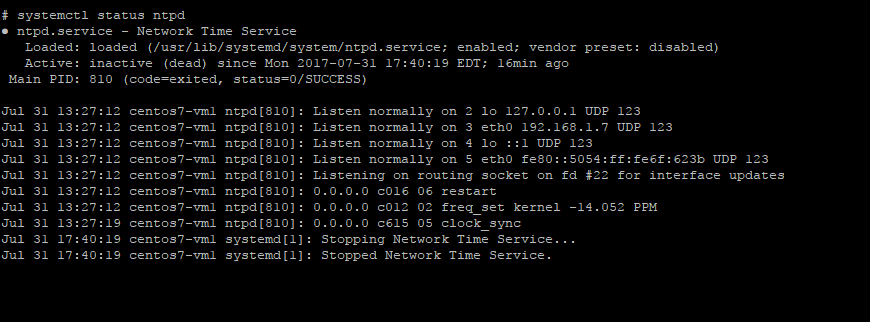
NTP (Network Time Protocol) is a protocol which allows computers to synchronize time. NTPd is a daemon that maintains the system time in synchronization with other NTP servers. This prevents drift which is the slow inconsistency of time on computers internal clocks. Keeping system time accurate is particularly important for system logs, replication, and applications.
Install NTPD
First you will want to install ntp, this is found in the default repostory
yum -y install ntp
CentOS 7 ships with chronyd as a default package, so you will want to disable that as well
Stop the service:
systemctl stop chronyd.service
Disable the service:
systemctl disable chronyd.service
Both chronyd and ntpd be used at the same time.
Configure NTP
You will then want to locate the closest timeservers to you you can find them here In this case we are going to leave the default servers that ship with the rpm
server 0.centos.pool.ntp.org iburst server 1.centos.pool.ntp.org iburst server 2.centos.pool.ntp.org iburst server 3.centos.pool.ntp.org iburst
Adding or removing servers would be done in /etc/ntp.conf
Enable And Start NTP
You will then want to start the ntpd service
systemctl start ntpd
And make sure the service will start on reboot
systemctl enable ntpd
You will also want to allow ntp in the firewall
firewall-cmd --add-service=ntp --permanent
Then reload the firewall
firewall-cmd --reload
You can then verify it has is working correctly
# systemctl status ntpd ● ntpd.service - Network Time Service Loaded: loaded (/usr/lib/systemd/system/ntpd.service; enabled; vendor preset: disabled) Active: active (running) since Mon 2017-07-31 13:27:12 EDT; 5min ago Main PID: 810 (ntpd) CGroup: /system.slice/ntpd.service └─810 /usr/sbin/ntpd -u ntp:ntp -g
You are looking for the ‘active (running)’ statement. That is it for installing ntpd.
Performing A Manual NTP Sync
How to perform a manual update of the system clock with ntp
First stop the service to free up the port (123) to be used for the manual update:
systemctl stop ntpd
Run the update:
# ntpd -gq ntpd: time slew +0.009586s
-g is to update the time no matter how much of a offset.
-q is to exit immediately after setting the time.
Regard ntpd service:
systemctl start ntpd
That is all that is required for a manual sync.



