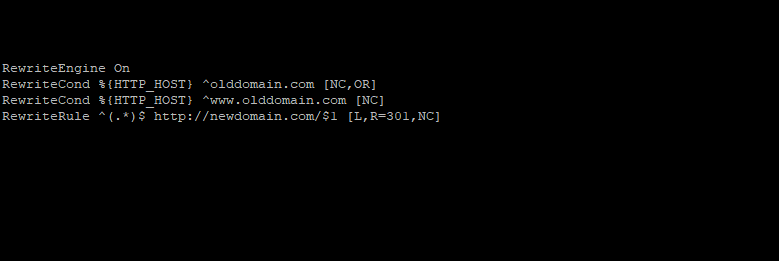
mod_rewrite is a Apache module installed on linux servers to manipulate URLs submitted in the browser to perform other functions than it appears. Mod_rewrite can improve SEO appearing to give it a static appearance.
This guide assumes you already have Apache installed, if you do not please see How to Install Apache
Enable mod_rewrite
You will want to edit the main Apache configuration file
nano /etc/httpd/conf/httpd.conf
Add or un-comment the following line
LoadModule rewrite_module modules/mod_rewrite.so
Once you have saved the file you can go ahead and restart Apache
systemctl restart httpd
or in CentOS 6 or below
service httpd restart
You should now see the module loaded by doing the following command
# httpd -M 2>&1|grep rewrite rewrite_module (shared)
That is for enabling the module. Mod_rewrite rules can either be inserted directly into the VirtualHost block for a specific domain or in a .htaccess for that given domain.
Mod_rewrite Examples
Rewrite domain.com to www.domain.com
RewriteEngine On
RewriteCond %{HTTP_HOST} !^www\. [NC]
RewriteRule ^(.*)$ http://www.%{HTTP_HOST}%{REQUEST_URI} [R=301,L]The above redirect will take all requests to the non-www domain and redirect them with a 301 code to the www.domain.com url and appendedthe rest of the url to it.
Redirect all requests to https / SSL
RewriteEngine On
RewriteCond %{HTTP_HOST} ^domain\.com [NC]
RewriteCond %{HTTPS} off
RewriteRule ^(.*)$ https://%{HTTP_HOST}%{REQUEST_URI}The above redirect will take all non-ssl requests and redirect them to https:// URLs.
Redirect request from one directory to another
RewriteRule ^subdirectory/(.*)$ /anotherdirectory/$1 [R=301,NC,L]
The above redirect will take any requests towards a single directory and redirect it to another directory with the rest of URL appended to it.
Redirect one domain to another
RewriteEngine On
RewriteCond %{HTTP_HOST} ^olddomain.com [NC,OR]
RewriteCond %{HTTP_HOST} ^www.olddomain.com [NC]
RewriteRule ^(.*)$ http://newdomain.com/$1 [L,R=301,NC]This will redirect any requests with the destination of the olddomain and change them to the new domain. There are numerous redirects you can perform with mod_rewrite these are just a couple of common examples.



