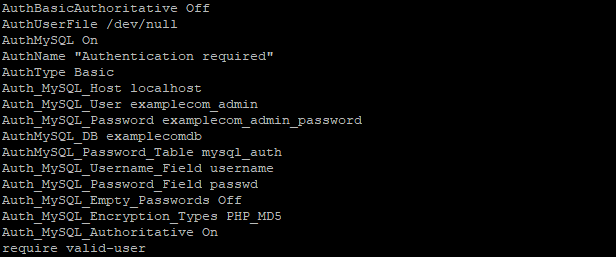
What Is Mod_Auth_Mysql?
mod_auth_mysql is an Apache module used for authenticating users against a MySQL database. It is commonly used to protect items on a website via a user login prompt. The module is able to authenticate against a MySQL database to check for a valid username and password, it supports various encryption methods. You can view more about it on the project page.
This guide assumes you already have a working MySQL installation and Apache is already installed. If you do not have Apache installed please see our guide on How To Install Apache
Install mod_auth_mysql
The last version of the module was created was designed for Apache 2.0 (we will show you how to patch it for 2.2 and 2.4 as well) First change to a download directory
cd /usr/src
Get the package
wget https://github.com/linuxadminio/mod_auth_mysql/raw/master/mod_auth_mysql-3.0.0.tar.gz
Extract the package
tar xfvz mod_auth_mysql-3.0.0.tar.gz
Go into the directory
cd mod_auth_mysql-3.0.0
If you only have Apache 2.0 you can skip the next few steps, if you have 2.2 or 2.4 get the patch
https://raw.githubusercontent.com/linuxadminio/mod_auth_mysql/master/mod_auth_mysql-300-apache-22.patch
Patch mod_auth_mysql for Apache 2.2
patch < mod_auth_mysql-300-apache-22.patch
If you have Apache 2.4, you will need to perform one more step. Open up mod_auth_mysql.c
nano mod_auth_mysql.c
Change the following lines
line 908 from
return r->connection->remote_ip;
To
return r->connection->client_ip;
Line 1273 from:
const apr_array_header_t *reqs_arr = ap_requires(r);
To:
const apr_array_header_t *reqs_arr = NULL;
Line 1275 from:
const array_header *reqs_arr = ap_requires(r);
To:
const array_header *reqs_arr = NULL;
Go ahead and compile it
apxs -c -L/usr/lib/mysql -I/usr/include/mysql -lmysqlclient -lm -lz mod_auth_mysql.c
You should now be able to load the module in your httpd.conf
nano /etc/httpd/conf/httpd.conf
and add the following line
LoadModule mysql_auth_module modules/mod_auth_mysql.so
Go ahead and restart apache
service httpd restart
It should restart successfully and you should be able to use mod_auth_mysql to authenticate now.




When you’re using MariaDB on CentOS7 you have to create a symlink for mysqlclient.so. Otherwise the module won’t compile.
(ln -s /usr/lib64/mysql/libmysqlclient.so.20.3.8 /usr/lib64/libmysqlclient.so)
Thank you for the tip!
Thanks! You’re a lifesaver. My passwords are MD5 encrypted and mod_authn_dbd won’t work.
Glad to hear it worked out for you!
I got an error.
httpd: Syntax error on line 146 of /etc/httpd/httpd.conf: Cannot load modules/mod_auth_mysql.so into server: /usr/local/apache2/modules/mod_auth_mysql.so: undefined symbol: make_scrambled_password
What version of mysql do you have installed?