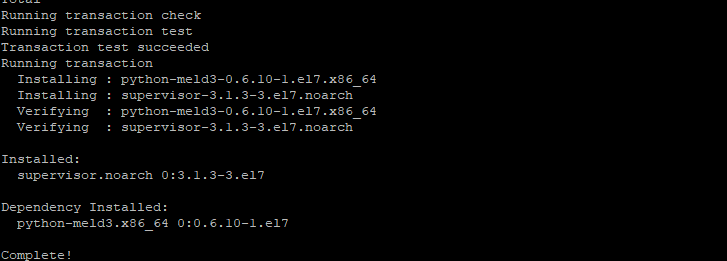
Supervisord is a simple system for process management and monitoring. It can start processes or restart them when they crash. The repositories for CentOS 6 for supervisor are quite old (version 2.x) which do not contain the latest features. You can read more on the project’s website. If you already have an existing installation installed through yum this guide provides the steps to update it to a more recent version. We are going to remove the old package and install a new one through python’s pip.
Remove the Old Files
Stop the currently running version
/etc/init.d/supervisord stop
Make a backup directory to hold the temporary files
mkdir ~/supervisord-backup
Copy the configuration file
cp /etc/supervisord.conf supervisvor-backup/
Copy the init script
cp /etc/init.d/supervisord supervisvor-backup/
Remove the yum package
yum -y remove supervisor
Install The New Supervisord
Install pip (if you do not already have it)
yum -y install python-pip
Install the updated version through pip
pip install supervisor
Put the configuration file back into place
cp supervisvor-backup/supervisord.conf /etc/supervisord.conf
Put the init script back into place
cp supervisvor-backup/supervisord /etc/init.d/supervisord
Go ahead and restart the script
/etc/init.d/supervisord restart
Configuration Changes after upgrade
I ran into a couple errors when updating the package. After doing above the first error I got was:
# supervisorctl unix:///var/tmp/supervisor.sock refused connection
This was resolved by adding the following to /etc/supervisor.conf:
[unix_http_server] file=/var/tmp/supervisor.sock
I also received this error:
# supervisorctl Sorry, supervisord responded but did not recognize the supervisor namespace commands that supervisorctl uses to control it. Please check that the [rpcinterface:supervisor] section is enabled in the configuration file (see sample.conf).
This was resolved by adding the following to /etc/supervisor.conf:
[rpcinterface:supervisor] supervisor.rpcinterface_factory = supervisor.rpcinterface:make_main_rpcinterface
You should now have completed the upgrade now have the most recent version running on your server.




super thank you !!!
finally nailed that stupid sorry error
Glad to help!!
For those installing supervisord 3.x on CentOS 6. Instead of copying /etc/supervisord.conf for the default configuration settings, make a separate backup of your custom configuration settings. Then after running pip install supervisor, you can run sudo echo_supervisord_conf > /etc/supervisord.conf This will fix the issues mentioned in the “Changes After Upgrade” section, as well as remove the invalid configuration settings from the CentOS 6 supervisord 2.x configuration.